LOTTO247
How to play lottery online
Step 1 – Create an account
Become a Lotto247 player by clicking the ‘Register’ button at the top of the page. Fill in the form and submit to start playing.
If you already have a Lotto247 account, log in to start playing.
Step 2 – Deposit funds
Deposit funds into your account so that you’re ready to buy once you’ve selected your lottery entries.
Step 3 – Select the lottery
Click on the name of the lottery you want to enter.
Step 4 – Choose your lottery numbers yourself
Choose your lucky numbers and watch the squares light up after you select them. Click the arrow next to “Bonus” and then you’ll be able to select your bonus ball.
Step 5 – Or choose your lottery numbers using quick pick
Quick pick uses a random number generator which selects your numbers for you. This option is perfect when you need inspiration or if you’re running out of time to enter.
For one entry: select the +1 icon and the random number generator will select a set of numbers for you.
For a bulk entry: if you want multiple entries into a draw then you can choose to select +5, +10 or +20. This way you’ll have 5, 10 or 20 entries into the draw of your choice.
Step 6 – Editing your numbers
To change 1 number: click “edit numbers” and find the specific numbers you would like to change. Click on those specific numbers and watch them turn white again. Now you can reselect the numbers you really want.
Change all your numbers: select the trash bin icon to clear everything and watch all your numbers turn white again. You’ll now have a blank board and this is your chance to reselect all your new numbers.
Step 7 – Confirm numbers and enter future draws
Confirm your numbers: if you only want to enter 1 draw and you’re happy with the numbers you have selected, click “Play Now” and you’re all done!
Enter future draws: this option allows you to enter future draws with the same numbers you’ve just selected. See that future draws section? Increase the number until it’s the number of draws you want to enter in the future.
Edit your number: this option allows you to change your number selection
Step 8 – Editing your numbers again
Navigating from the confirm numbers screen in step 6:
decide which row you would like to change
click the ‘edit’ icon on the left
the whiteboard will appear and you will need to reselect your lucky numbers
Step 9 – Complete your purchase
View the summary of your purchase and click “Play now” to enter the lottery!





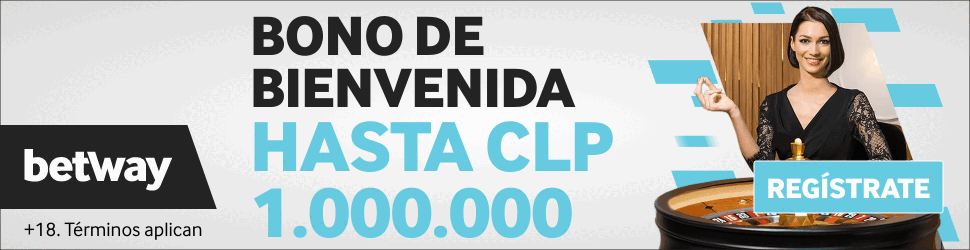








Apkapprovals Store Seller Portal